Start Active@ Password Changer:
> PasswordChanger.exe
> sudo ./PasswordChanger
In Linux software must be launched under Super User account
Welcome screen appears:
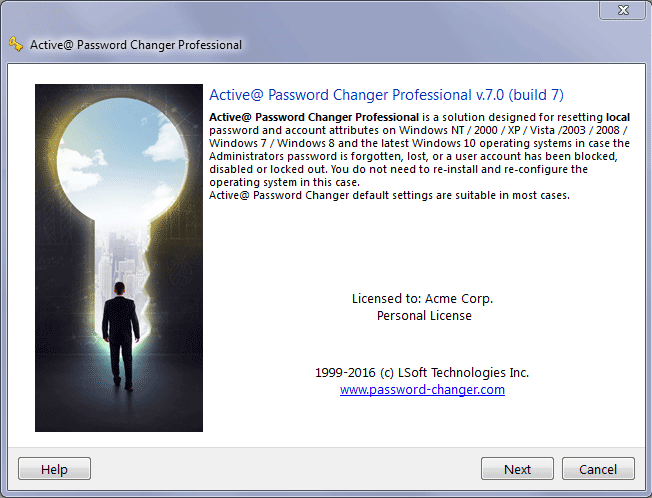
Program starts and you can read short explanations, on the next page of the Password Changer wizard you will see the following options:
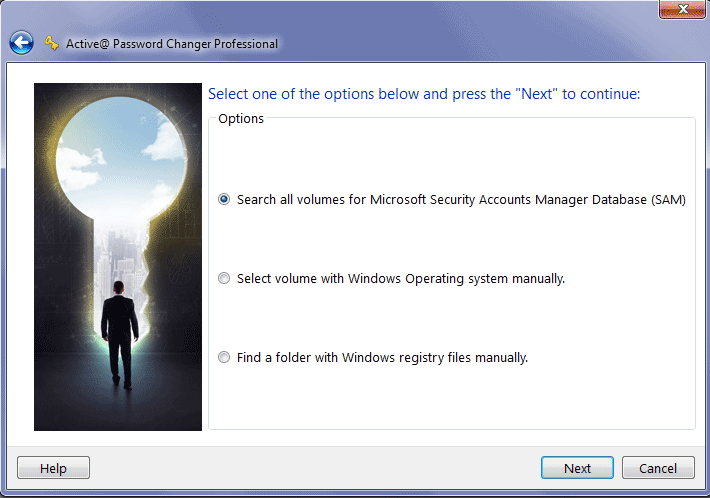
You can either choose a particular logical drive to search SAM database on, or choose to search on all hard disks and logical drives.
If it is impossible to reach a Windows system drive directly you can copy SAM hive file from “C:/Windows/System32/Config” folder to a flash drive (or other external drive), then attach this drive to you computer and reset the password in this SAM file with the third option.
Click Next to go to the next step.
If you choose the second option, you need to specify the drive to search SAM database on:
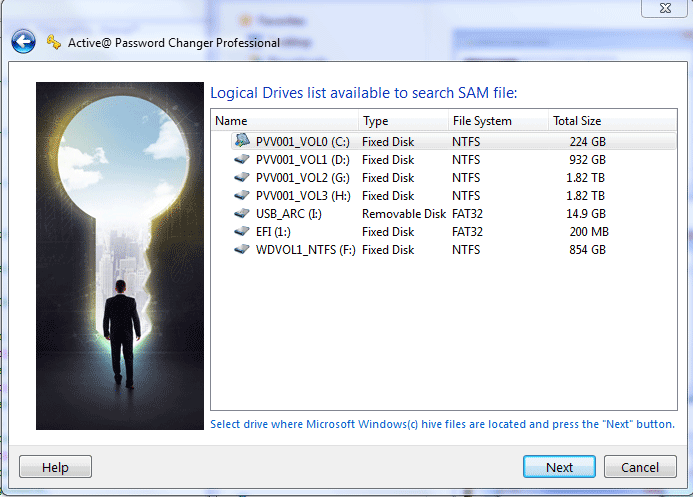
Choose a drive and click Next to go to the next step.
This document is available in PDF format,
which requires Adobe® Acrobat® Reader
(Free download):