If you like to save backup copy of Registry SAM file, you have to press Select folder to backup Registry to… button and select a desire save place such as external HDD or Flash drive:
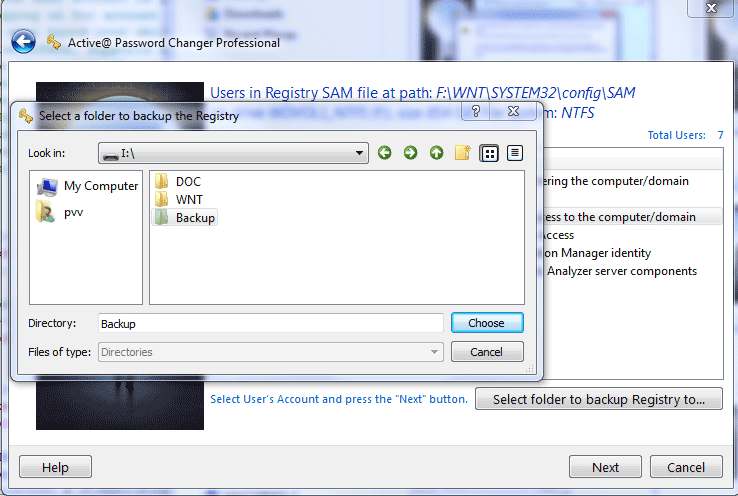
Path to selected backup will be pointed at the bottom of this page and on the next step where you can change selected account parameters.
This document is available in PDF format,
which requires Adobe® Acrobat® Reader
(Free download):