SAM (Security Access Manager) — a database where information about local users, their rights and passwords is stored.
If several SAM databases found — you need to choose a proper SAM database to reset proper account password and attributes. Normally SAM is located on a drive where operating system is installed in the folder :\WINDOWS\SYSTEM32\CONFIG.
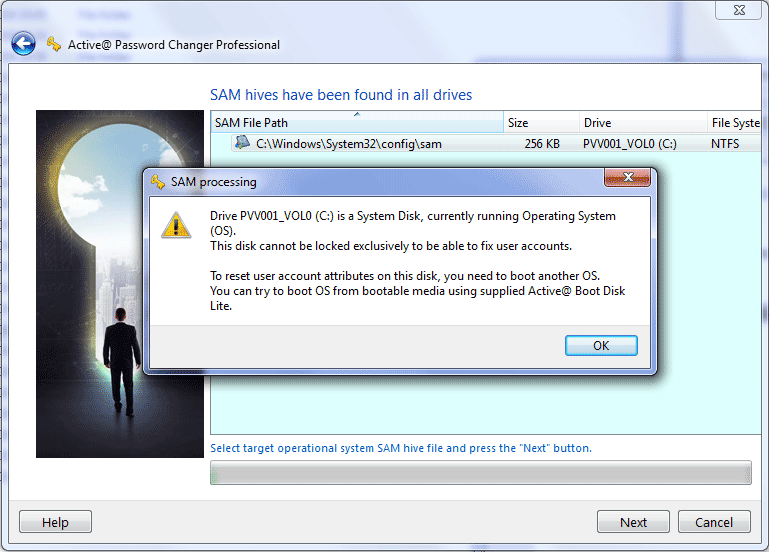
Note: Please do NOT try to change account attributes for the operating system currently running (which SAM is located on the same drive from where the Windows is started). It is not possible, see the note below. To change account attributes and reset the password you either need to boot from bootable CD running Windows PE, or attach another HDD having Windows installed and boot from there.
Important: As long as you need to change system account attributes, drive where SAM is found must be locked exclusively before changing. Exclusive lock means that no one (including Windows) except Active@ Password Changer has full access to the account.
This also means that if you try to change local account attributes for the system currently running, you will NOT be granted exclusive access to the drive and will not be able to reset account attributes. The following messages might appear:
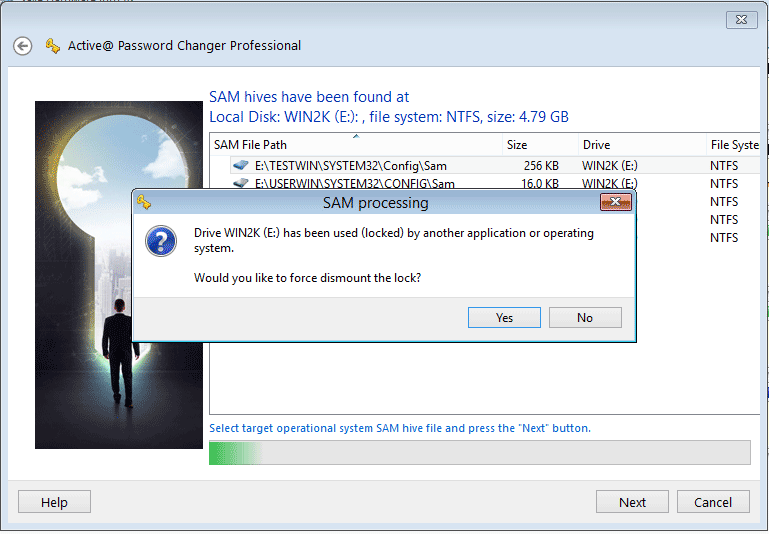
or

If selected drive cannot be unlocked by some reasons, current system drive is used by operating system, for example, User Account parameters will be opened in Read Only mode.

This document is available in PDF format,
which requires Adobe® Acrobat® Reader
(Free download):